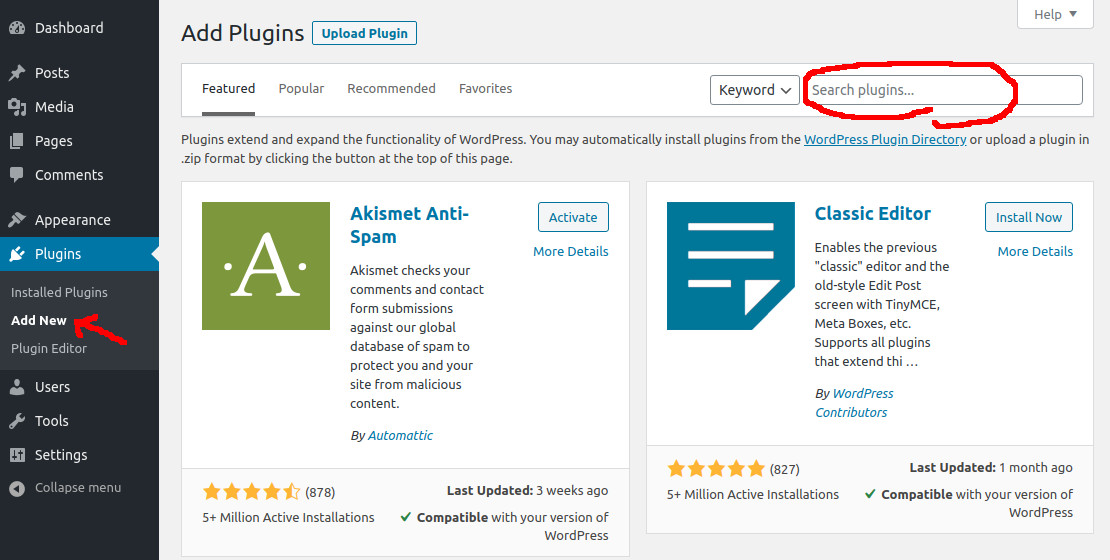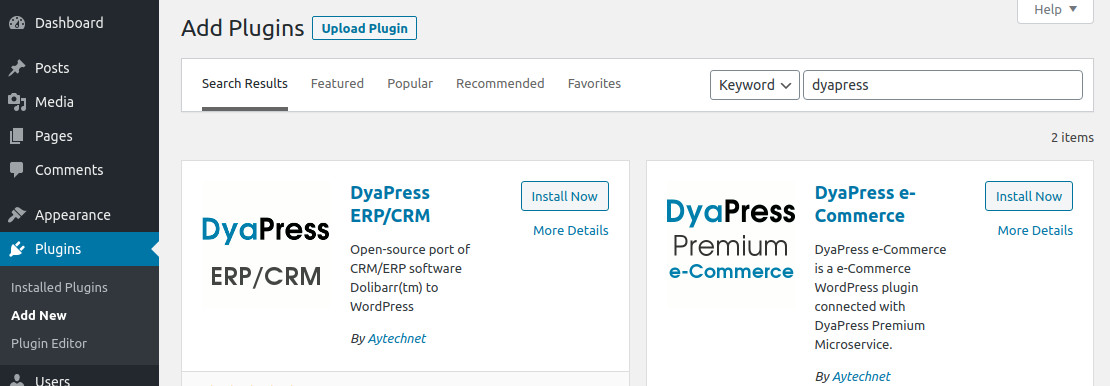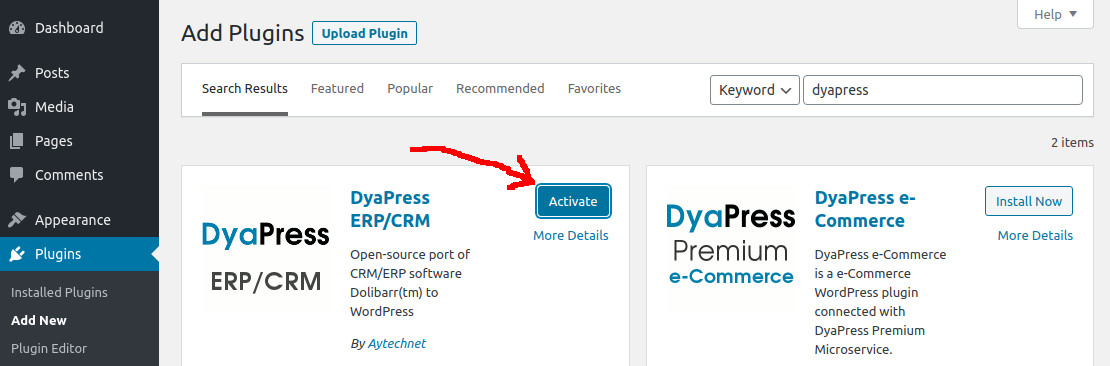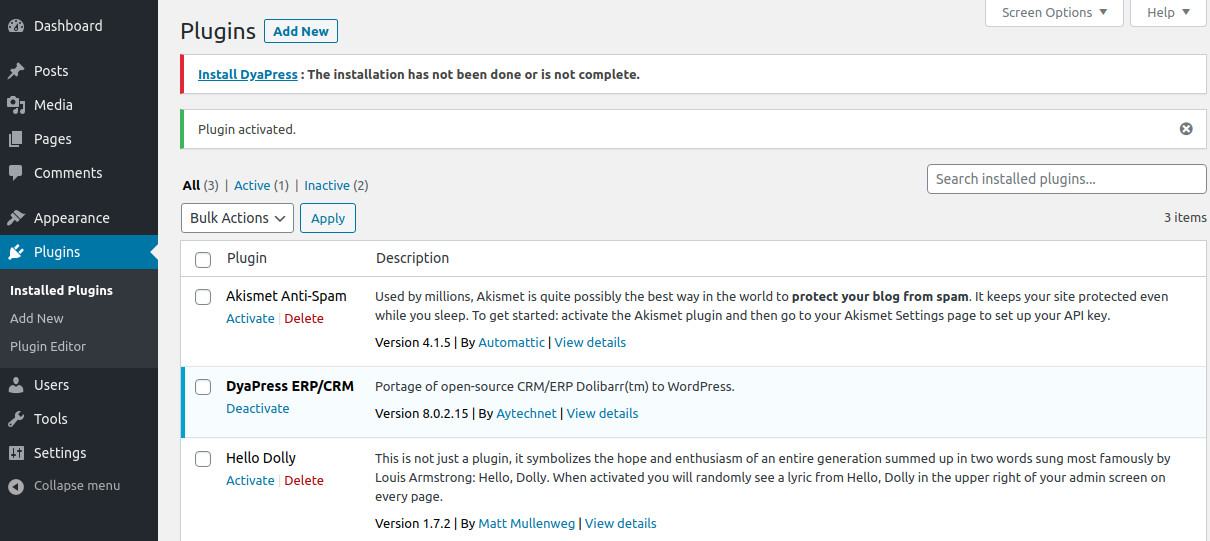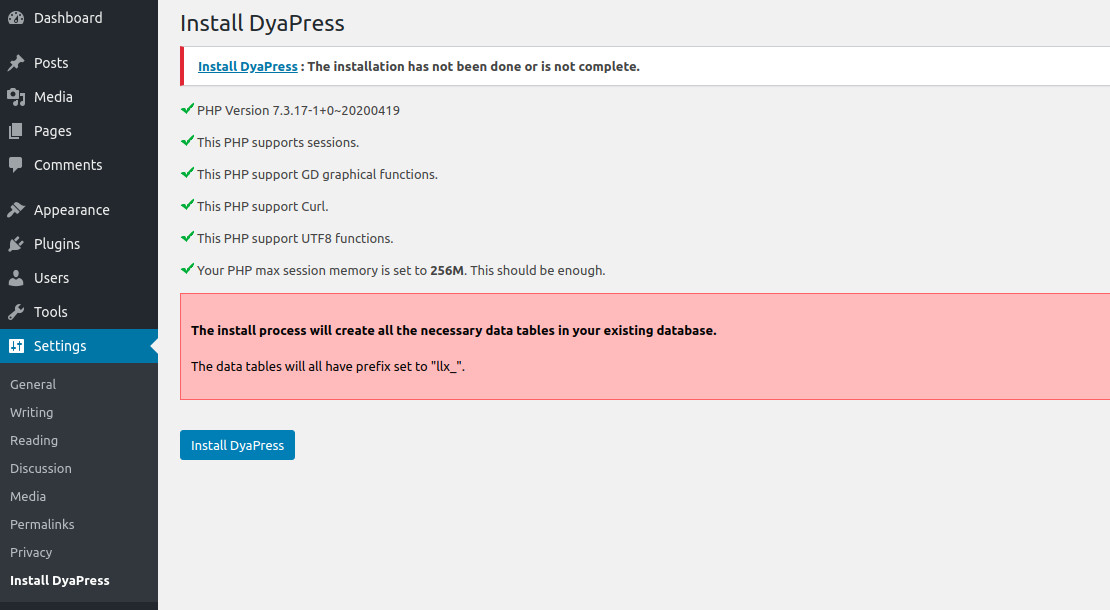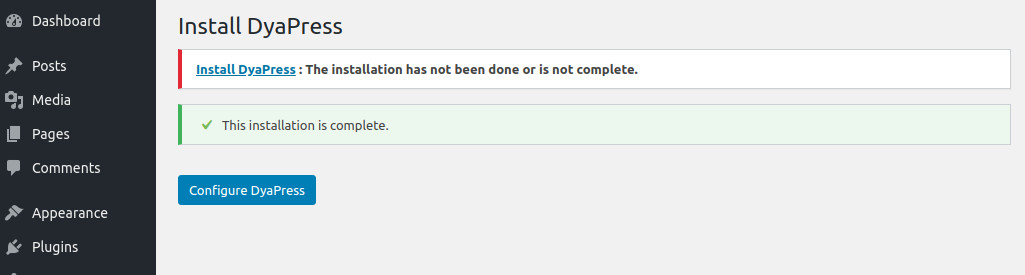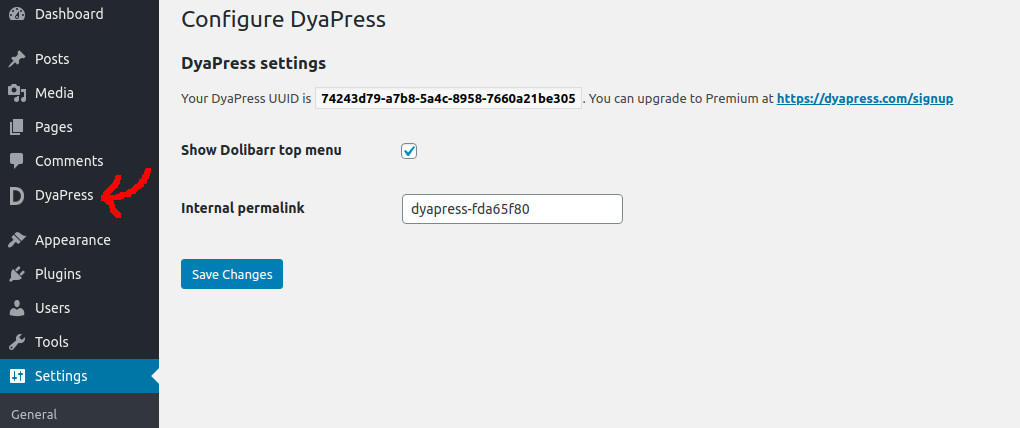DyaPress ERP/CRM is the port of Dolibarr(tm) to WordPress. Both softwares are opensource. Dolibarr(tm) documentation can be used for DyaPress ERP/CRM plugin as well. You need to install it like any other plugins in WordPress. Go to Plugins > Add New and search for DyaPress, you will find all the DyaPress plugins available.
Once DyaPress ERM/CRM is installed, you need to activate it.
Once activated, DyaPress is not yet fully installed, as you can below you need to terminate installation :
After you click on Install DyaPress (or Update DyaPress if DyaPress or Dolibarr is already installed and you need to perform update) :
This complementary step is here to help you control was is going on as the data you have in DyaPress may be very important (accounting, …) and should not be processed the wrong way (you expect an upgrade and you get a new installation instead). Furthermore, DyaPress is not a “pure” WordPress plugin but the portage of an existing software which has nothing in common with WordPress except running under PHP.
Once the installation is complete as seen below, you can configure DyaPress directly by clicking on the button Configure DyaPress.
If you get some database warnings about table indexes using key too long, they can safely been ignored and this problem has been fixed in the next DyaPress major version 11.
Now you have see the DyaPress settings for the integration of Dolibarr with WordPress (DyaPress plugin) and you only have the following three settings/informations :
- The DyaPress UUID generated by DyaPress Premium ;
- An option to display the top menu of Dolibarr for nostalgic users ;
- A way to change the internal permalink (which is used for generating REST API url needed for DyaPress Premium)
Once correctly installed (or updated), DyaPress menu matching Dolibarr menu are available under DyaPress indicated above.
- Third Parties for managing customers and prospects ;
- Sales Orders for managing customers orders ;
- Customers Invoices for managing customers invoices ;
- Services and/or Products, you may also need Stocks module for managing warehouse and stocks of products ;
- Banks and Cash for managing bank account is needed if you activate Stripe, so that paid orders will have payment updated automatically to the right bank account ;
- REST API for allowing DyaPress Premium to connect to you DyaPress ERP/CRM plugin.
Note there are many others modules that can be activated as well, for example managing proposals, products barcodes, products batchs, supplier orders, …
The most important module to configure right now is REST API, because you will need the DOLAPIKEY. You can choose a specific user with limited rights to get the DOLAPIKEY.